The Magic of Filters and Editing
With The Handmade Market just around the corner, I placed my first order of prints for a look-book, and for some display frames to hang on the table. I’ve never sold photography at a show before, so I decided to have the 4×6 prints with a thin white trim for demo and let people place an order for larger prints if they desire. I’d still like to have some 5×7 prints available, but I don’t know which ones to print.
There is one picture of Wookie and Joe on a Ferris Wheel from the NC State Fair that I just love. The original picture was taken with my iPhone, and was poor quality, but it had good angle and lighting. I used Camera+ to edit it to square dimensions and a spiffy filter (the “faded” one perhaps with “auto correct”) and was really pleased with the results. When I imported it to Photoshop, there was nothing to do other than crop it before uploaded it to be printed. I like the grainy texture of the finished product as well as how the blues of the sky came together with the blues of the Ferris Wheel.
 |
| Original taken with iPhone 4s |
 |
| Edited in Camera+ and cropped |
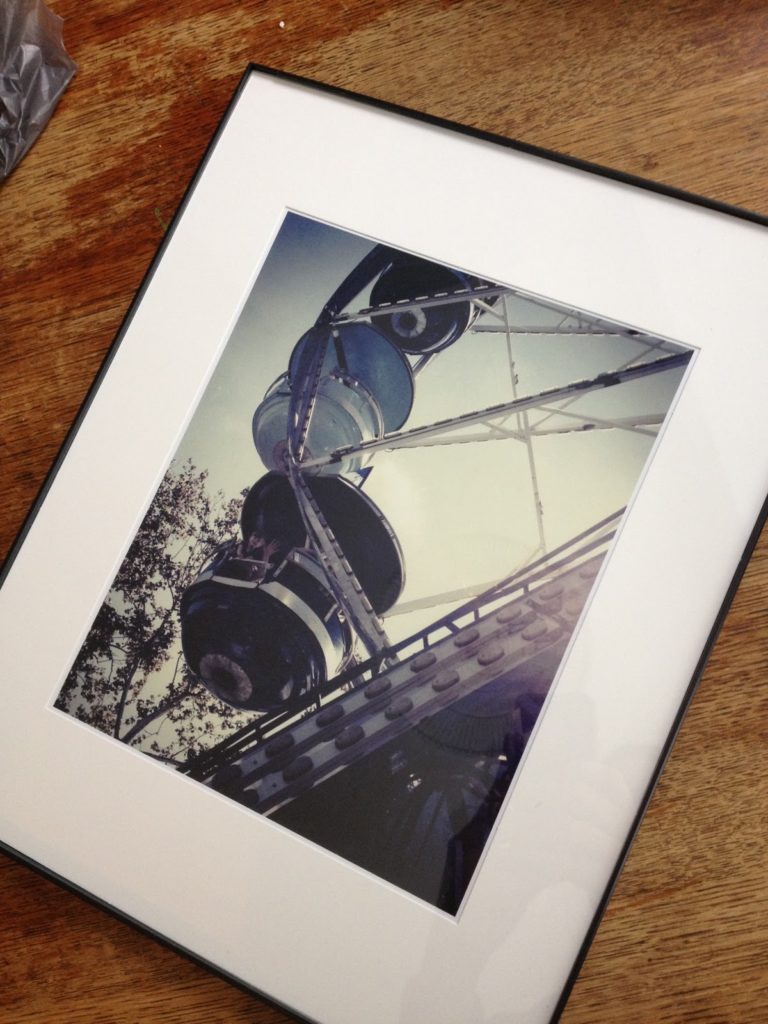 |
|||
| Printed at Costco (no autofix) and framed |
Before this little experiment, I had wondered if I was doing my Nikon P90 a disservice by leaving it shelved for the fair, but the phone, with the help of some filters, did a fine job for quick scene captures and made an ordinary shot wall-worthy.
I’m now contemplating going through old foliage shots I posted on Instagram to use for spring note cards.
